리액트 네이티브란?
페이스북에서 만든 오픈소스 모바일 애플리케이션 프레임워크이다.
HTML,CSS 대신 자바스크립트 스레드로 이뤄져 있다.
장점
JavaScript를 사용하여 Android 와 iOS를 동시에 개발할 수 있어 효율적이다.
codePush를 통한 배포로 원하는 기능을 스토어를 거치지 않고 할 수 있다.
쉽고 빠른 UI 작성을 할 수 있다.
리액트 개발자가 사용하기 쉽다.
단점
성능이슈가 쉽게 나타나 낭비되는 렌더링을 확인해야 한다.
버그의 원인을 추적해나가는 과정이 다소 어렵다.
빌드타임이 오래 걸린다.
Windows, Linux 또는 Mac OS를 사용하여 React Native를 시작할 수 있습니다.
iOS 및 Android 환경은 Mac OS에서 모두 사용 가능하지만
Linux와 Windows는 Android 환경만 지원합니다.
React Native 개발을 위해 macOS를 사용한다고 하지만 Windows 및 Linux에서도
할 수 있다.
React Native 를 시작하는 두 가지 방법이 있다.
Expo CLI
설치 및 배포가 쉬움 하지만 expo 라이브러리를 써야돼서 한정적일 수 있음
React Native CLI
설치해야되는 것들이 상대적으로 많음
expo란?
“create-react-native-app was replaced by expo-cli.”
Expo CLI는 개발자와 Expo 도구 간의 기본 인터페이스인 명령줄 앱입니다.
쉬운 앱개발을 할 수 있습니다.
Expo 는 ios, Android앱 개발할 수 있는 프레임워크이자 플랫폼이다
https://docs.expo.dev/workflow/expo-cli/
Expo CLI - Expo Documentation
Expo is an open-source platform for making universal native apps for Android, iOS, and the web with JavaScript and React.
docs.expo.dev
expo 설치 (with 타입스크립트)
Nodejs 가 설치되어있어야 한다.
npm install -g expo-cli
expo init 폴더명
cd 폴더명
npm start # you can also use: expo start
(expo 앱 깔아서 QR찍어서
핸드폰으로 연동해서 보면 되는데
만약에
android emulator로 보고 싶으면
Run on Android device/emulator 를 클릭하면, 자동으로 연결된다.
또는 터미널 상에서 a 버튼을 누르면 바로 실행된다.
Press a for Android emulator, or w to run on web.)
기존 프로젝트에 typescript 추가하기
npm install -D typescript @types/jest @types/react @types/react-native @types/react-test-renderer
참고 :
https://reactnative.dev/docs/typescript#adding-typescript-to-an-existing-project
Using TypeScript · React Native
TypeScript is a language which extends JavaScript by adding type definitions, much like Flow. While React Native is built in Flow, it supports both TypeScript and Flow by default.
reactnative.dev
TypeScript 구성 파일을 추가합니다. tsconfig.json프로젝트의 루트에 생성
{
"compilerOptions": {
"allowJs": true,
"allowSyntheticDefaultImports": true,
"esModuleInterop": true,
"isolatedModules": true,
"jsx": "react-native",
"lib": ["es2017"],
"moduleResolution": "node",
"noEmit": true,
"strict": true,
"target": "esnext"
},
"exclude": [
"node_modules",
"babel.config.js",
"metro.config.js",
"jest.config.js"
]
}jest.config.jsTypeScript를 사용하도록 Jest를 구성 하는 파일 만들기
module.exports = {
preset: 'react-native',
moduleFileExtensions: ['ts', 'tsx', 'js', 'jsx', 'json', 'node']
};JavaScript 파일의 이름을 다음과 같이 변경하십시오.*.tsx
./index.js은 그대로 두어야 한다. 그렇지 않으면 프로덕션 빌드 번들링과 관련하여 문제가 발생할 수 있습니다.
yarn tsc
새 TypeScript 파일을 유형 검사하려면 실행하십시오 .
(만약 안된다면 npm install typescript –g 로 전역설치
https://stackoverflow.com/questions/39404922/tsc-command-not-found-in-compiling-typescript)
'tsc command not found' in compiling typescript
I want to install typescript, so I used the following command: npm install -g typescript and test tsc --version, but it just show 'tsc command not found'. I have tried many ways as suggested in
stackoverflow.com
react native cli 설치
- “고급 시스템 설정”에서 환경변수 수정 (시스템속성->환경변수 -> 새로 만들기)
변수 이름 적고, 하단에는 설치한 폴더 경로 입력 후 확인.
-시스템 변수에서 path 클릭, 새로 만들기 클릭, %JAVA_HOME%\bin 입력후 확인
-명령 프롬프트 에
javac (javac 명령오는 텍스트 파일로 작성된 java 파일을 bytecode로 컴파일함)
java-version 입력해 버전 값 나오는지 확인
2. 안드로이드 스튜디오 설치 및 환경설정 Download Android Studio and SDK tools | Android Developers
-Tools에서 SDK manager 들어가서 사용할 디바이스 선택 및 설치

-환경변수 수정
3. Nodejs 설치 Node.js (nodejs.org)
4. Python 설치 Download Python | Python.org
5. npx react-native init AwesomeProject
(타입스크립트 템플릿 추가
npx react-native init AwesomeTSProject --template react-native-template-typescript
)
6. npx react-native start
7. npx react-native run-android (새 터미널 창에서 입력, npm run android 해도 됨)
참고(특히 환경변수 설정 참고~~!) : https://marshmello.tistory.com/69
React Native 설치 및 프로젝트 생성하기
저번글에서는 리액트 네이티브가 무엇인지 작성하였습니다. https://marshmello.tistory.com/68?category=1213283 이번글에서는 리액트 네이티브로 프로젝트를 생성해 보도록 하겠습니다. 1. 자바 설치 및 환
marshmello.tistory.com
https://reactnative.dev/docs/environment-setup
에러났을 때
-에러 SDK tool 안 깔려 있는 것이 없는지 확인
-경로 확인(환경변수 확인)
에러
error failed to launch emulator. Reason:No emulators found as an output of `emulator -list-avds`
Could not determine the dependencies of task ':app:compileDebugJavaWithJavac'. > SDK location not found. Define location with an ANDROID_SDK_ROOT environment variable or by setting the sdk.dir path in your project's local properties file
해결
local.properties 파일 만들어서 해결
(sdk.dir=해당 경로 입력)
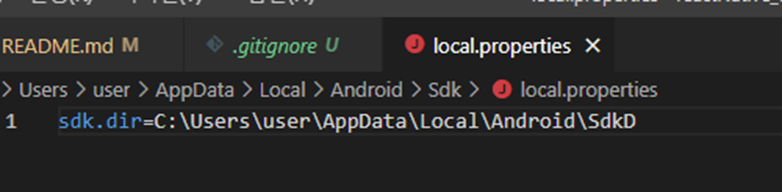
참고: https://healthcoding.tistory.com/35
https://eso0609.tistory.com/92
How to solve the error, Failed to launch emulator. Reason: No emulators found as an output of `emulator -list-avds` in React nat
I am creating react native app for mobile application. I am fully new in building react native app. I am using ubuntu for creating the app and following below link to create the app. https://facebook.
stackoverflow.com